Sometimes there's content you need to include with your Godot project, that you don't want or need Godot to actually see, such as a folder for licenses or readme's.
Fortunately, there's an extremely easy method of doing just this, although it can't be done in Godot directly. First, find the folder you want to hide from Godot:
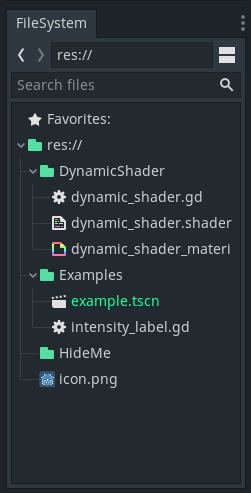
Open the folder in your File Manager (you can right-click on the folder in Godot and select Open in File Manager), and create an empty text-file using your preferred method. Save this text file as .gdignore – note that the preceding period is important.
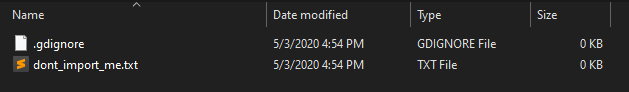
That's it! Godot will now ignore that folder and all files contained within. However, if you have your project open while doing this, the folder won't be hidden until you quit or exit to the project manager and re-open your project.